New Features and Improvements in Capitalism Lab Version 10.0:
Export Company: Your Gateway to Global Markets in Capitalism Lab
Take your business to new heights and tap into international markets with the latest feature in Capitalism Lab Experimental DLC – the Export Company. When local demand is low, don’t let your excess products go to waste. Ship them overseas and generate additional sales revenue, keeping your firms running and profits growing.
The Export Company offers a valuable outlet for products that would otherwise remain unsold, allowing you to strategically expand your operations in Survival mode. By setting up export deals, you can reach new customers worldwide and maximize your potential for growth.
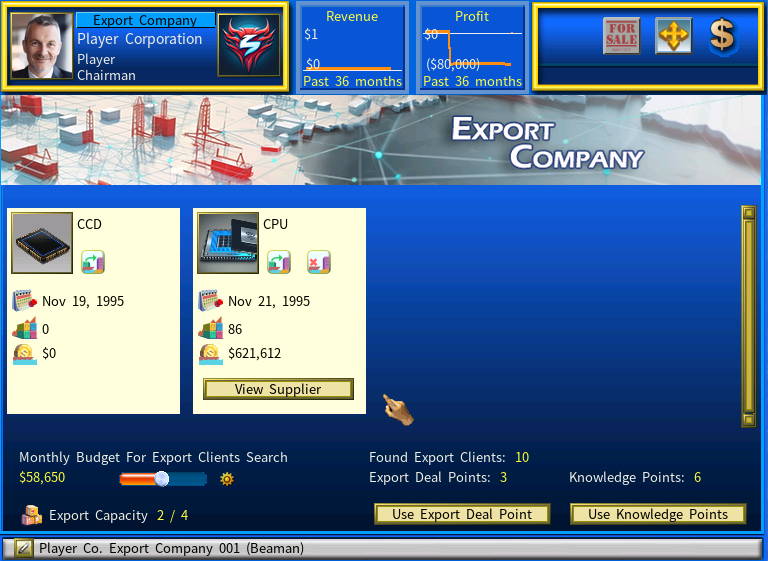
With two methods to establish export deals, you have the flexibility to choose the approach that best fits your business strategy. Find export clients and use Export Deal Points, or use Knowledge Points to directly create export agreements for your desired products.
Once your export deals are in place, connect them to your production facilities, such as factories, farms, or natural resource firms. Your export company will then start shipping products overseas, generating additional sales beyond your domestic capacity and turning excess inventory and materials into profit.
Don’t miss out on this opportunity to grow your business on a global scale. Try out the Export Company feature in Capitalism Lab today and see your profits soar!
Learn More >>Historical Results for Mayor Elections
The Mayor screen now shows a history of election results, including the vote percentages for each candidate in each election.
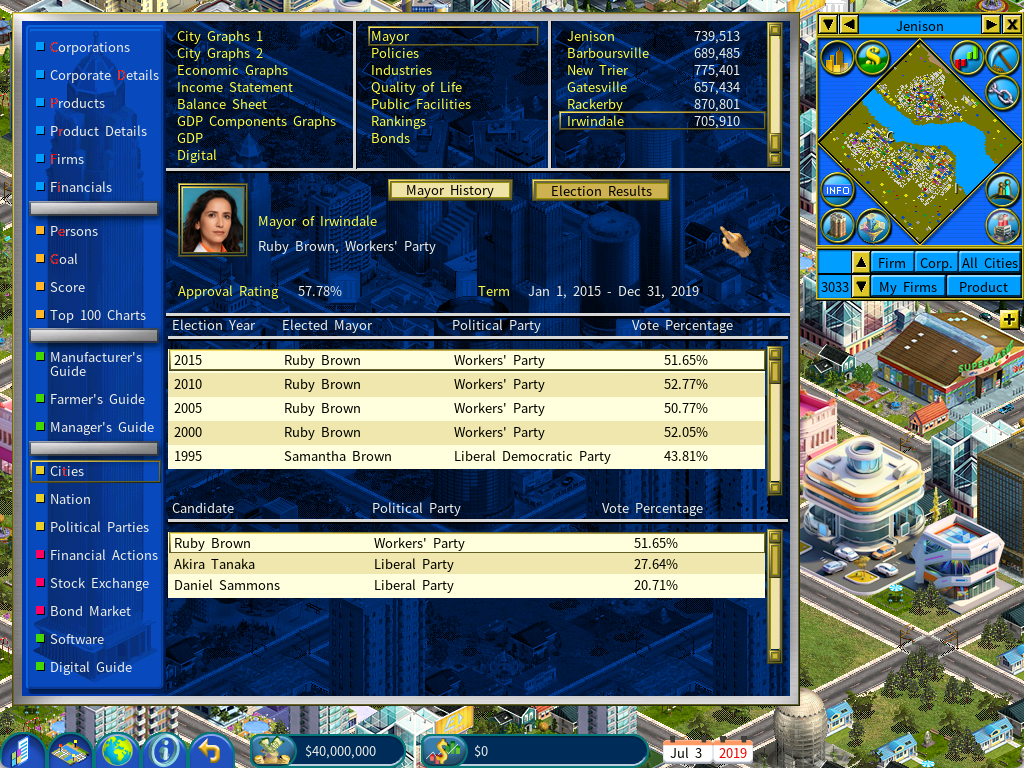
New Market Share Goals for the Entrepreneurial Goal set
When the product launch goal has been achieved, the game will automatically generate a new goal for reaching a target market share for the product type.
City Economic Simulation DLC Survival Mode Improvements
Added a new option to set the initial population of the first city in Survival mode. This allows for more customization when starting a new survival game.
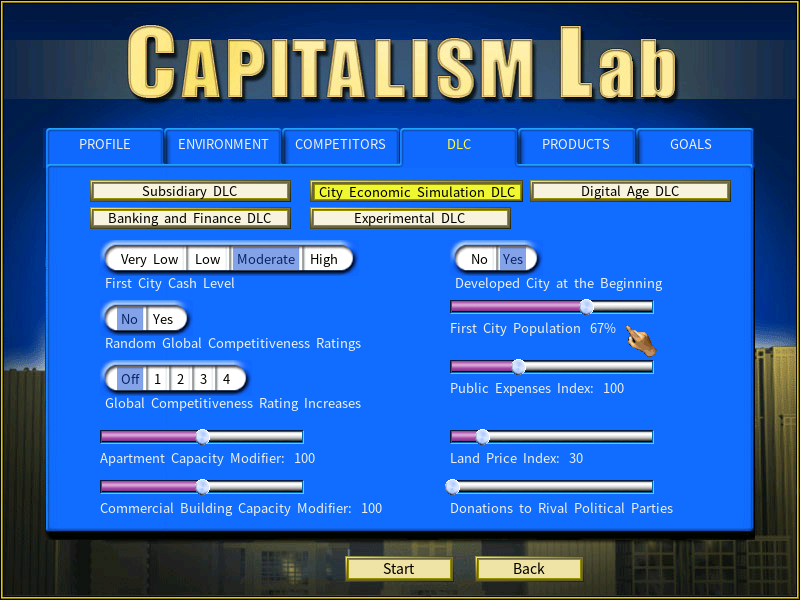
The maximum number of AI companies allowed in a survival game has been increased from 7 to 20, giving the player more flexibility to set up the game for more economic activities in the city.
Knowledge Points
Skill Points have been renamed Knowledge Points have been renamed and expanded to have additional effects.
On the game settings menu, a new section labeled “Goal Rewards” can be found under the “Goals” tab. This page offers several customization options for Knowledge Points.

1. You now have the ability to turn off Knowledge Points entirely.
2. There is an option to use Knowledge Points to enhance the Expertise of your management team members.
3. You can set the initial amount of Knowledge Points at the beginning of a game.
4. The number of Knowledge Points earned upon achieving goals can be modified to your preference.
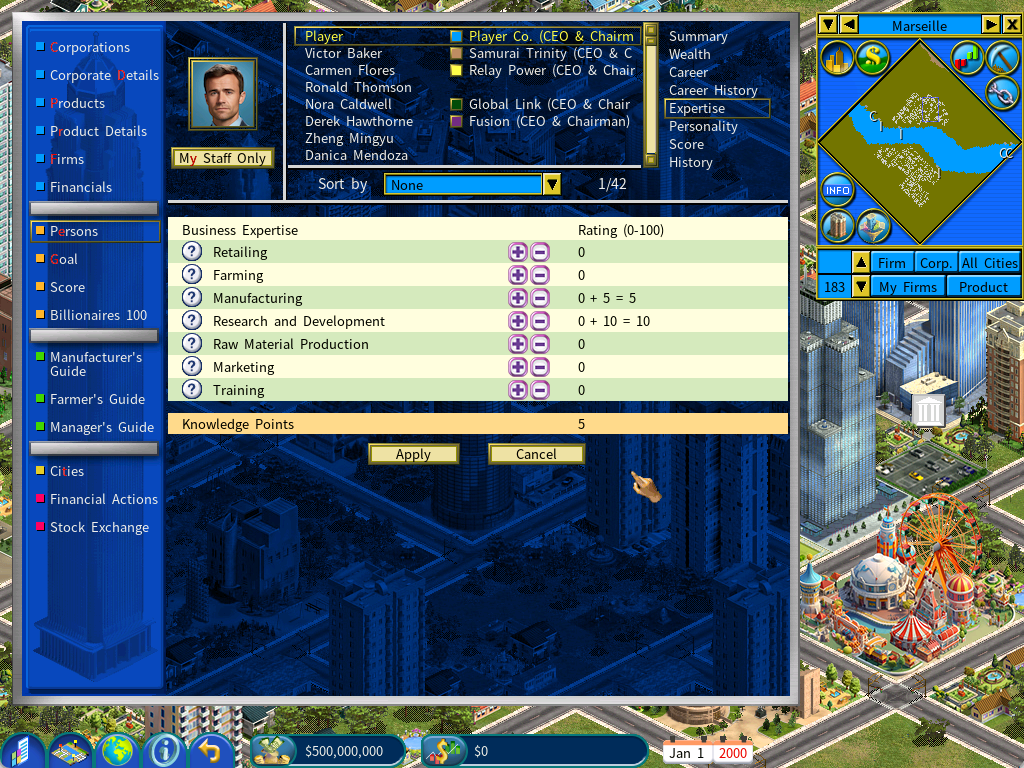
Knowledge Points can also be used for adding new Import and Export deals.

Monetary Reward Modifier
The “Goal Rewards” setting screen also includes a “Monetary Reward Modifier.” For those goals that give money as a reward, this slider modifies the amount of money rewarded. When it is larger than 100%, you will receive more money than normal, and vice versa.
New HQ Buildings
This version introduces two brand-new headquarters buildings with cutting-edge modern architecture design that will elevate your entrepreneurial journey.

New Person Portraits
This version introduces new person portraits. These fresh portraits bring a renewed sense of life and diversity to the game, replacing the older ones. This update boasts a total of 75 male persons and 75 female persons, offering an expansive cast of characters to recruit and compete against as they build their virtual business empires.
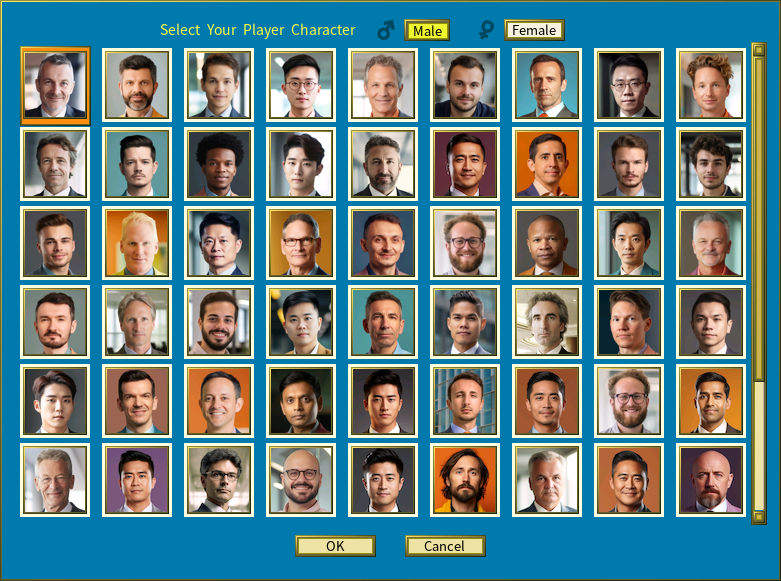
The maximum number of AI persons in the game has been increased to 149.
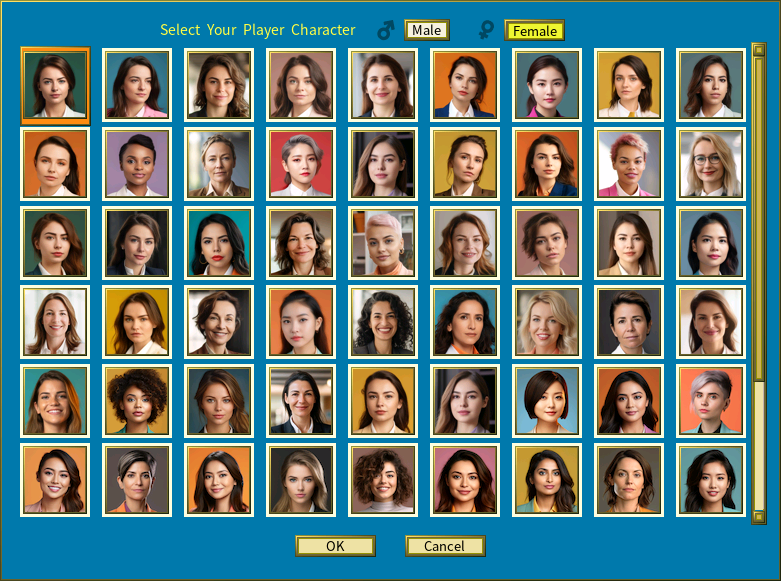
New “Temporarily Idle” option for Firm Managers
A new feature called “Temporarily Idle” has been introduced on the “Assign Manager” menu. When this option is enabled, the manager assigned to the firm will not actively manage any tasks but the firm will continue to receive the benefits of their expertise.
It allows players to have more control over the day-to-day operations of their firms while still benefiting from the expertise of the assigned manager.

Firms List Enhancements
Enhancements to The Firms List include:
1. Toggle Display Mode: You can now switch between viewing lifetime revenue and profit, or annual revenue and profit with just a click of a button.
2. Sort Firms by Profit Button: Easily compare and analyze firms based on their profitability by using this new feature to sort them accordingly.
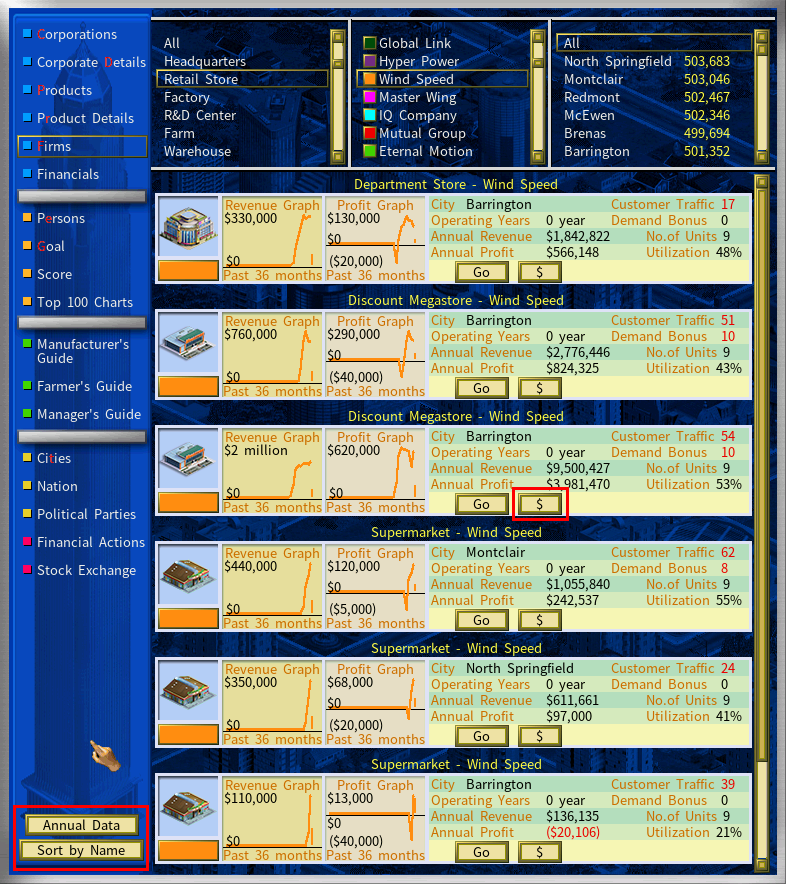
3. Income Statement View Button: In dual information center mode, you can now quickly view the income statement of the chosen firm with the addition of this new ‘$’ button.
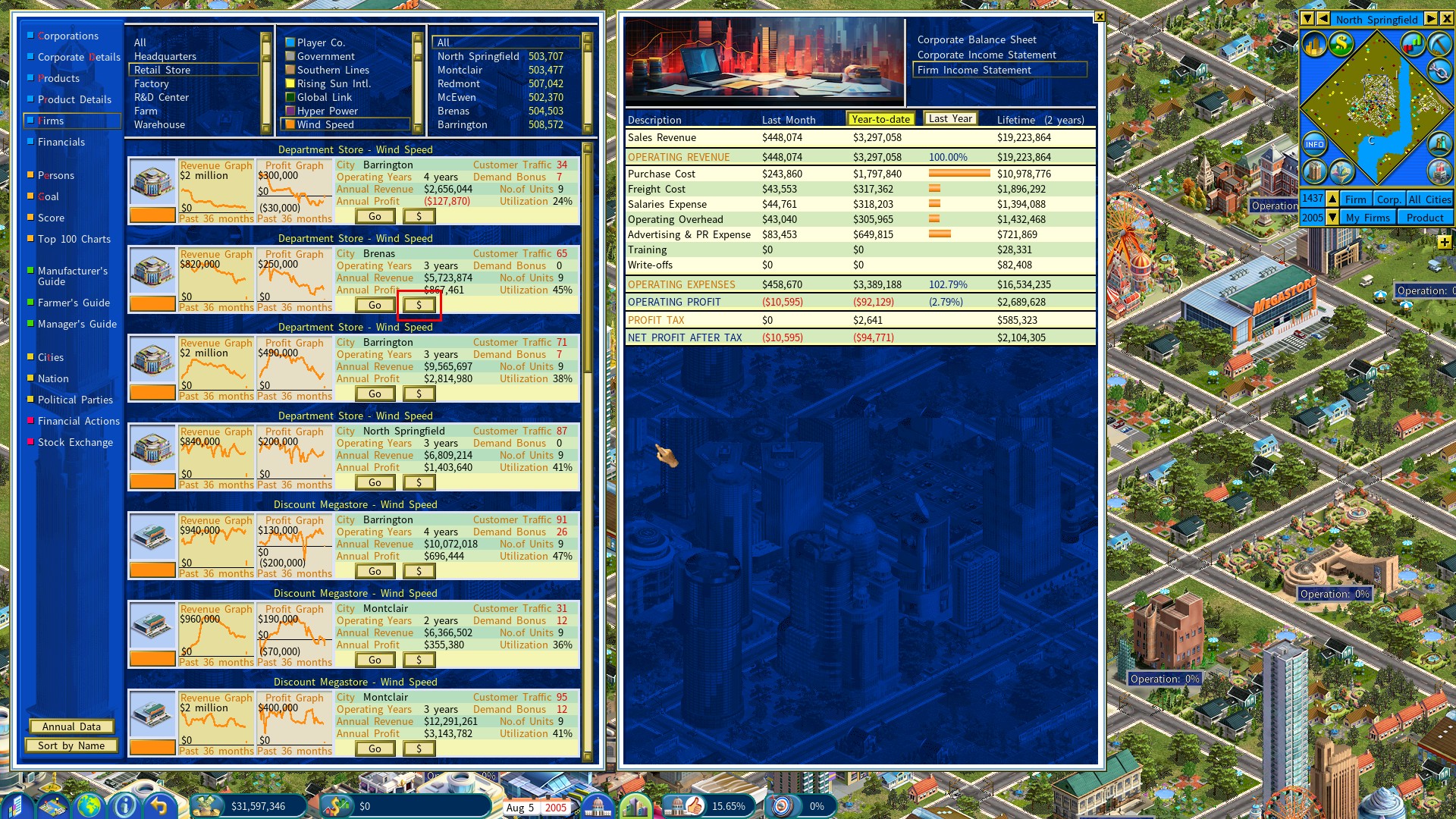
SDL version of Capitalism Lab with Improved Video Settings
SDL (Simple DirectMedia Layer) is a development library that allows Capitalism Lab to output game screens to textures. These textures will then be rendered via the GPU using Direct3D, resulting in the capability to adjust the application window size of Capitalism Lab.
Scalable Game App Window
Capitalism Lab now offers enhanced display scaling options to address the issue of small text appearing on ultra-high-resolution monitors such as 4K or 2.5K. In previous versions, users were required to switch to full-screen mode at a lower resolution, like 1920×1080, to mitigate this problem. However, with the latest update, you can now utilize the 1920×1080 windowed mode and utilize a new scaling slider to enlarge the game’s app window, occupying a significant portion of your desktop.
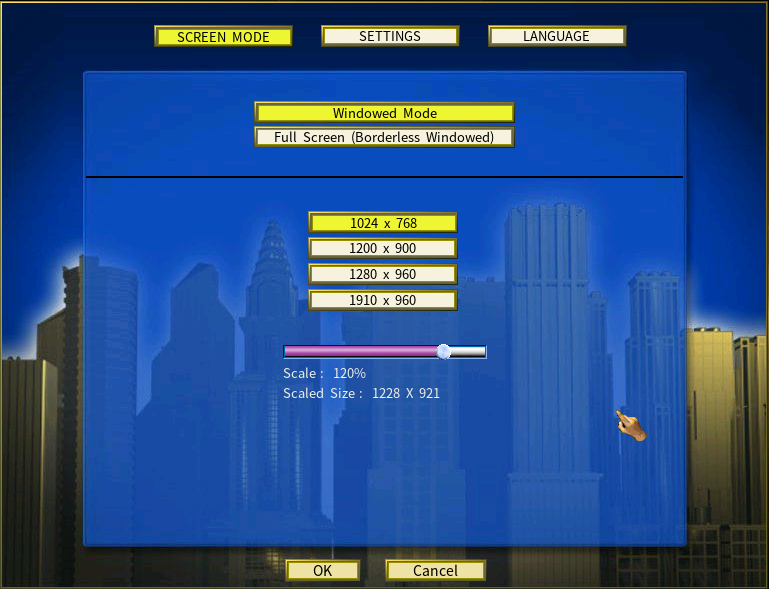
This feature is especially beneficial for users with dual-monitor setups, as full-screen mode does not optimally function across two monitors. By employing windowed mode and adjusting the scaling, you can effectively enlarge the text display. It’s important to note that the maximum scaling size is determined by your Windows desktop screen size.
Learn More >>Interface improvements
When selecting a location to build a new building that is not a retail or service firm (e.g. an apartment), there will be an option to display a land value layer on the city map.
The Challenge Game menu interface has been improved.

The tech acquisition interface has been improved.
The financial reports of apartment and commercial buildings now show the total leasable area of the building, and the projected annual rental income based on the current rent rate, with details of how it is calculated.
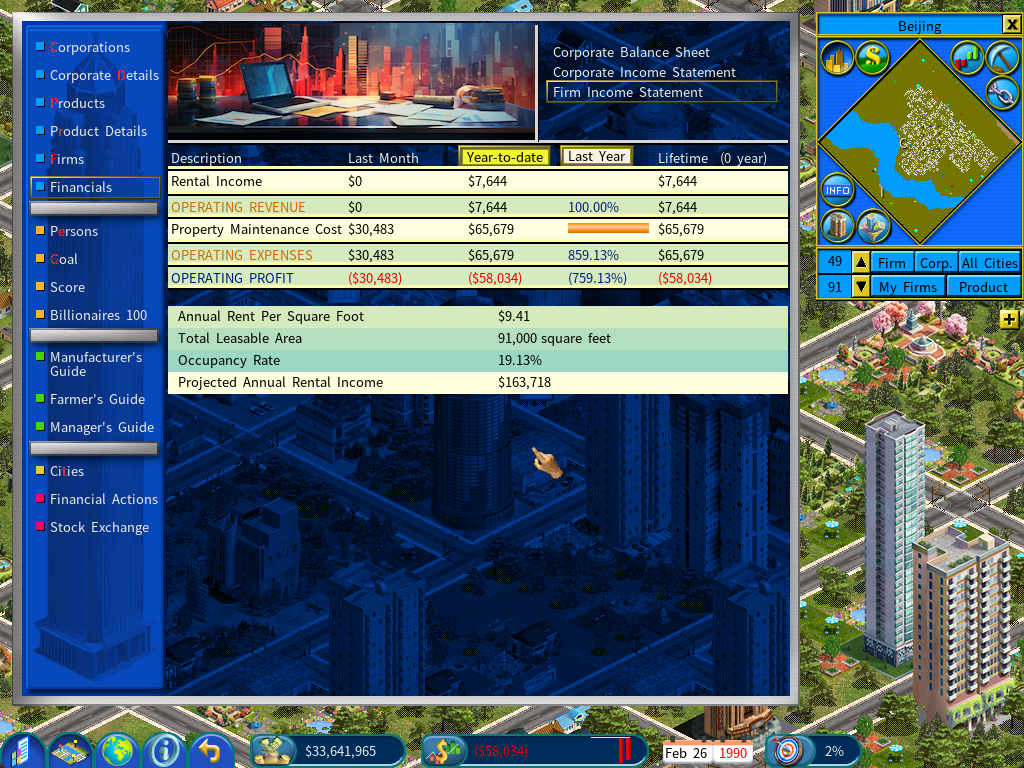
A new interface for moving, demolishing and transferring a firm.
Display of the firm picture, large versions of the corporate logo, and the manager portrait beside the firm detail window
If the game screen resolution is wide enough, Capitalism Lab 10.0 will display the firm picture, the corporate logo, and the manager portrait beside the firm detail window. The aim is to provide players with a more visually appealing experience. You can choose whether to display them or not in the Game Options menu setting the
the option “Show pictures beside the firm detail window and Information Center.” on the Game Options menu.

New speeches that keep you informed about your company’s competitive position in the market
When your company becomes the market leader in a product category, the game will play a speech announcing that.
Conversely, when your company loses the market leadership in a product category, you will likewise be notified through a speech.
The speeches are in the following format:
Your company is now the leader in the market.
Example: Your company is now the leader in the television market.
Your company has lost its leadership in the market.
Example: Your company has lost its leadership in the desktop computer market.
In addition, when your R&D center has invented a new product, the game will announce that with a speech.
The has been invented.
Example: The first smart phone has been invented.
Speech Preference
Each player may have different preferences regarding the types of speeches they wish to hear. In this version, it is now possible to customize and enable/disable individual speech categories according to your preference.
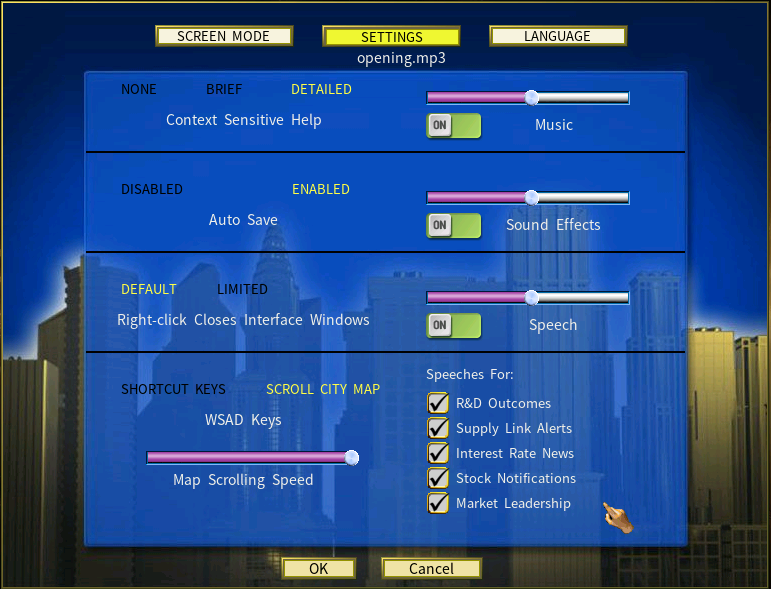
Over 100 New Corporate Logos
We are bidding farewell to the old logos and embracing a fresh, modern design that perfectly complements the immersive experience of Capitalism Lab.
The corporate detail report will showcase a large version of your corporate logo. This visual upgrade lets you see your branding prominently displayed as your corporation grows and succeeds in the game world.

Improved Memory Usage
The enhancement lowered the likelihood of out-of-memory errors occurring in games using MODs with a huge product variety and a large number of AI competitors and cities.
AI Improvements
Improved AI in selecting input suppliers for purchasing units based on the inputs’ quantities for the manufacturing units.
E-Commerce Improvement
1) Your COO will manage the pricing of your e-commerce products when you assign the COO as the manager of your e-commerce firm, so that you no longer have to adjust the prices yourself, greatly reducing the micromanagement.
2) Improved gameplay balance on e-commerce
To better reflect reality, the overall e-commerce sales of a product category (except software products) are restricted to a minority of the total market share, meaning that it will never account for a majority of the market share.
The Maximum Share of E-commerce in Total Retail Sales can be customized on the New Game Settings menu’s Digital Age DLC section.
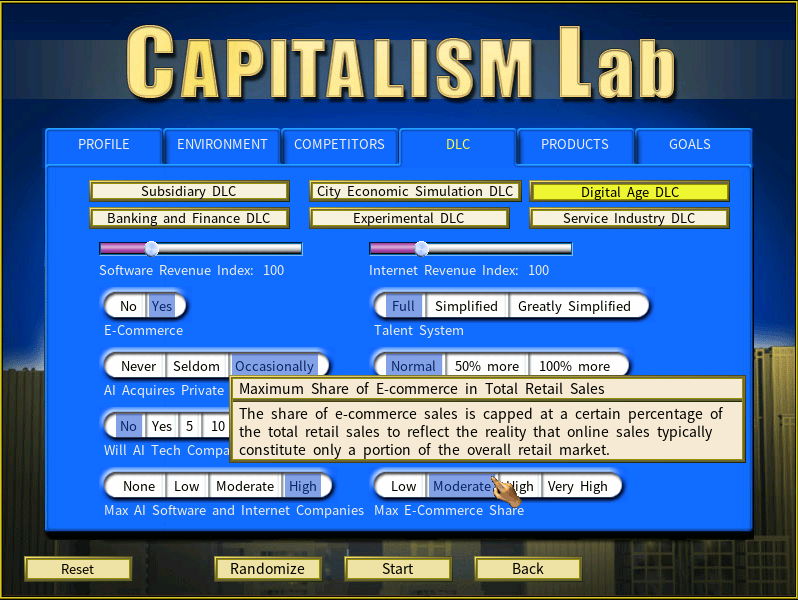
The share of e-commerce sales is capped at a certain percentage of the total retail sales to reflect the reality that online sales typically constitute only a portion of the overall retail market.
Reference: the E-commerce as share of total U.S. retail sales is less than 20%.
https://www.statista.com/statistics/187439/share-of-e-commerce-sales-in-total-us-retail-sales-in-2010/
Script line for this setting:
[Digital Age DLC]
Max E-Commerce Share=<Low, Moderate, High, or Very High>
Telecom UI Improvements
The user interface for telecom, media, and internet companies in Capitalism Lab has been updated, with improvements to the typography and layout. The addition of icons to telecom firms provides a more visually appealing and intuitive experience for users.
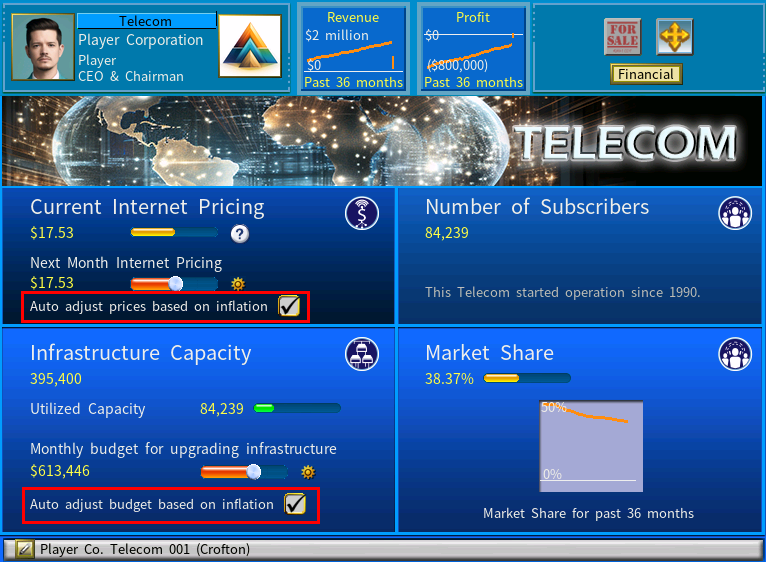
Additionally, the option to automatically adjust budgets and prices for telecom firms has been moved from the Headquarters’ CEO office to the telecom firm detail window. This change allows users to make adjustments more quickly and easily.
Auto adjusting budgets and prices based on inflation for media firms and university research
Media firms and university research now have the option of automatically adjusting budgets based on inflation. Say goodbye to the hassle of manually adjusting your budgets every year.
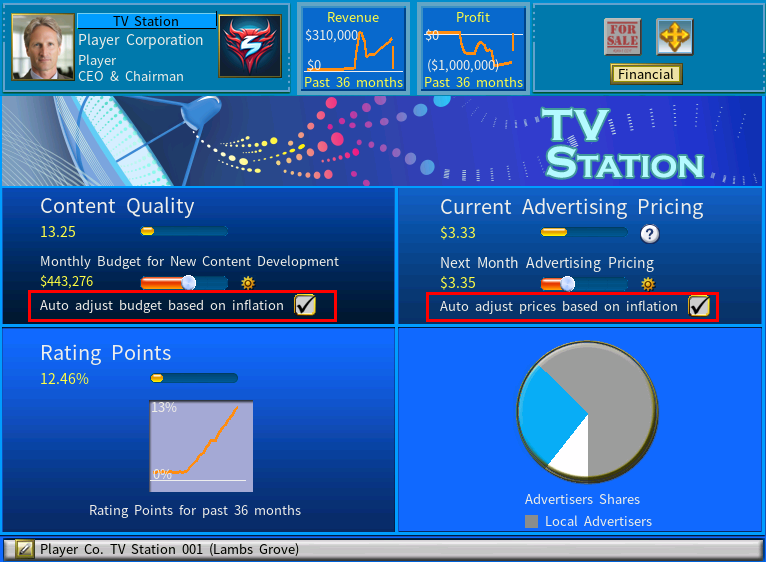
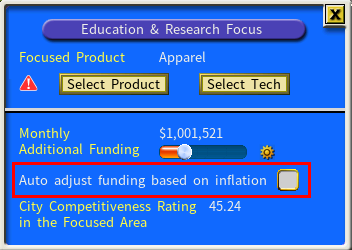
Factory Production Selection
In a factory, if the inputs can be made into more than one type of product, production will not start until the player decides which product to manufacture.

Civic Building Donations
1) Beginning with this version, your company can donate civic buildings even when the City Economic Simulation (CES) DLC is enabled.
You can use the following script line to override it if you prefer a game that does not allow private companies donating civic buildings.
[ENVIRONMENT]
Civic Building Donation=No
New Community Engagement Department in Headquarters
Capitalism Lab now features a new addition to your corporate Headquarters – the “Community Engagement Department”. In this department, you can set a budget for ongoing civic donations, calculated as a percentage of your operating profit. This new feature allows you to give back to the community while managing your business operations.
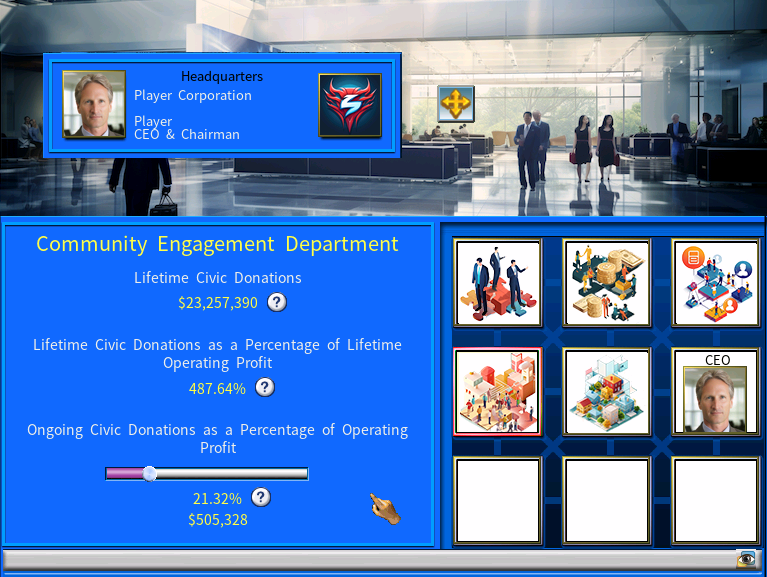
The following information is displayed at this department:
Lifetime Civic Donations
The company’s cumulative donations towards civic building construction and operational expenses.
Lifetime Civic Donations as a Percentage of Lifetime Operating Profit
The company’s cumulative donations towards civic building construction and operational expenses, expressed as a percentage of its total pre-tax operating profit throughout its history.
Ongoing Civic Donations as a Percentage of Operating Profit
The company’s continuous donations for supporting the operational expenses of civic buildings, for which it has funded construction, represented as a percentage of its pre-tax operating profit.
Note: we plan to implement the feature of Corporate Reputation into the game in the future and civic donations will be one of the ways to increase Corporate Reputation.
HQ Department Display Mode
The department are now represented by icons in the headquarters. You can change it to text display mode by clicking the view mode icon located at the bottom-right corner of the 3×3 layout area.
Script Interface Improvement
In the New Game Settings menu, the [Load Script] function now includes an automatic script saving feature. The system remembers the name of the last loaded script, allowing players to conveniently load it again with a single click in future sessions, eliminating the need to manually select the script file each time.

A new script line for resetting all game settings before loading the script lines
Reset All Settings=Yes
This allows you to reset all game settings prior to loading the script lines.
This line should be placed at the top of the script in the Header section.
For example:
[HEADER]
Title=My Script.
Description=This is my first script.
Reset All Settings=Yes
Script Lines for New Features
[Experimental DLC]
Export Company=<Yes,No>
Disable the Export Company feature.
Disable Knowledge Points for Import Company=<Yes,No>
Disable the knowledge points system for import companies.
Disable Knowledge Points for Export Company=<Yes,No>
Disable the knowledge points system for export companies.
Initial Knowledge Points=<0 to 100>
Set the amount of initial knowledge points that the player has in the beginning of the game.
Script Lines for New Goal Types
CEO-to-Employee Pay Ratio=<number>
For example, if this value is set to 10, it means the CEO’s pay cannot be more than 10 times of the medium employee pay.
Average Firm Training Level=<number>
The average training level among all firms in the player’s corporation must reach the required level.
Civic Donation as % of Lifetime Profit=<1 to 100>
The lifetime civic donation equals or exceeds the specified percentage of the player’s corporation’s total lifetime profit.
Number of Game Years Played=<1 to 1000>
This goal is achieved once the game has been played for the set number of years.
Target levels for functional units=<target level>, <percentage of functional units reaching the target level>
This goal requires a specific percentage of all your functional units, excluding inventory units, advertising units, and HQ units, to reach the target experience level.
<target level> ranges from 2 to 9
<percentage of functional units reaching the target level> ranges from 1% to 100%
Target product quality rating=<target quality rating>, <percentage of products reaching the target level>
This goal requires a specific percentage of all your products to reach the target quality rating.
<target quality rating> ranges from 1 to 100
<percentage of products reaching the target level> ranges from 1% to 100%
For example, “Target product quality rating=70, 90” specifies that 90% of your products must have quality ratings of at least 70.
Target product brand rating=<target brand rating>, <percentage of products reaching the target level>
This goal requires a specific percentage of all your products to reach the target brand rating.
<target brand rating> ranges from 1 to 100
<percentage of products reaching the target level> ranges from 1% to 100%
Script lines for the Export Company Feature
[Experimental DLC]
Export Company=<Yes,No>
Disable the Export Company feature.
Export Deal Duration=<1,10>
Set the duration of all export deals to a specific number of years.
Export Volume Modifier=<10,300>
Modify the volumes of all export transactions. 100 is the standard value.
New Digital Age DLC Customization Option
[DIGITAL AGE DLC]
Disable AI Digital Companies=Yes
This line instructs the game system not to automatically create AI companies focused on digital age industries in the beginning of a new game.
This script file was created in response to the request from the CapLab community. Note that this script line will lead to gameplay imbalance as there will no AI companies and developing OS software. If you choose not to develop OS software, it will result in the non-existence of the entire software industry. AI will also not set up telecoms, preventing the Internet sector from emerging if you do not create one. Therefore, this script line should be used with care and only when you’re interested in exploring a particular gameplay scenario.
The Script Line for Changing Global Stock Performance in Banking and Finance DLC
You can now change the performance of global stocks to a greater extent by using the following script line:
Global Stock Performance Modifier=<-10 to 10>
When Global Stock Performance Modifier is defined, the game will ignore the setting on the new game settings menu.
Note: setting on the new game settings menu only changes the global stock performance in the range from -2 to 2. You can use this script line to alter it much more significantly.
Gameplay Balance Improvements
1) Showing trade secrets when the player is offered to acquire a company that is going bankrupt.
When a company is on the brink of bankruptcy and the player is offered to acquire it. If the player is interested in evaluating the company, the trade secrets of the company will be revealed to the player regardless of the setting of the option “Show Competitor Trade Secret.”
2) There is now a correlation between the occupancy rate of a commercial building and the number of jobs it adds to the overall employment in the city.
On the financial report of the apartments and commercial buildings, the annual return display has been replaced by the following:
Return on Assets based on Market Value
This is a financial metric that measures the efficiency of generating profit from this property, calculated by dividing the #profit from the last year# by the #current market value# of the property.
Return on Assets based on Acquisition Cost
This is a financial metric that measures the efficiency of generating profit from this property, calculated by dividing the #profit from the last year# by the #original purchase price# of the property.
3) Increased the rate at which new natural resources are discovered, when all existing natural resources of that type have been occupied by companies.
4) In a new city, the rewards for achieving goals of certain population levels have been fine-tuned. The target population of the next city goal will be higher to avoid giving out too many rewards within a short period of time.
5) General stores are only available in City Economic Simulation’s survival mode since they have a smaller retail capacity than other 2×2 retail businesses and are only useful in this mode.
Department stores can now sell a wider range of products, being the same as discount stores in this regard.
Reduced the construction costs and operating costs of supermarkets and convenience stores, so that there would be incentives to build them, in comparison with department stores.
6)Rearranged the orders of apartments and commercial buildings and adjusted their setup and operating costs for better gameplay balance.
7) Taller apartment and commercial buildings with more rental space that occupy the same land footprint will be more expensive to build than previous versions. With this update, the player will have to choose between a shorter building with a lower construction cost and less rental space, and a taller building with a higher construction cost and more rental space.
8) All mansions that were sized at 3×3 have been resized to 2×2, resulting in a consistent 2×2 occupancy for all mansions in the game.
9) When you build a new firm, its effect on the land prices of the surrounding tiles will be gradual rather than immediate, for increased realism. Additionally, because of this, players will not be able to exploit the land system for quick profit.
Bug Fixes
Fixed the bug that you could not click on the buttons [Year-to-Date] [Last Year] on the Financial window if it is displayed on the second Information Center window.
Tutorial Improvement
Improved tutorial 4 – farming.
Scenario Gameplay Balance Improvement
The goals of the scenario “Metropolitan Transformation” in the City Economic Simulation DLC have been changed.
The population goal of Seoul has been reduced from 1 million to 700,000.
The population goal of Busan has been reduced from 800,000 to 600,000.
(**inform the translators to update their scripts too)
Improved Challenge Game System
The challenge game system introduces a new ranking method “Goal+Score”, in which participants are ranked according to two primary criteria. The first criterion is based on whether they have successfully reached the challenge game’s main goal. The second criterion then evaluates and ranks these participants in accordance with their respective game scores.

