Knowledge Points
You will earn Knowledge Points as a reward for achieving specific goals in the game. These Knowledge Points can then be used to enhance your management executives’ expertise, unlock new Import and Export deals.
This multifaceted introduction of Knowledge Points to Capitalism Lab not only enriches the gameplay experience but also adds new layers of strategy.
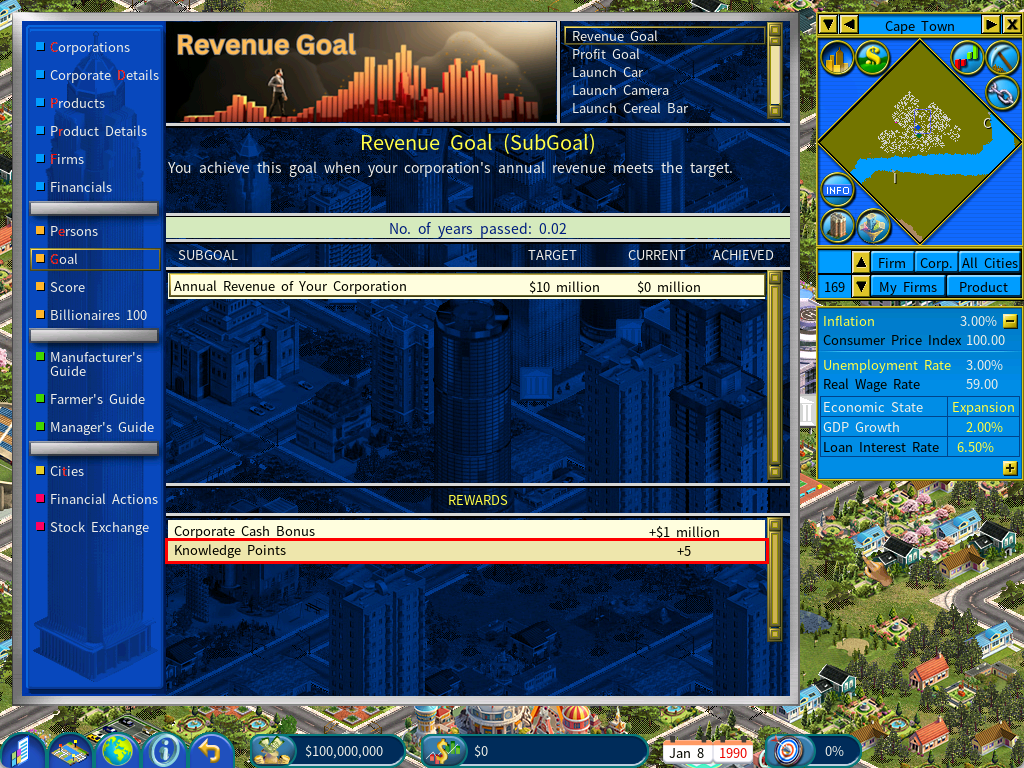
Knowledge Points Settings
On the game settings menu, a new section labeled “Goal Rewards” can be found under the “Goals” tab. This page offers several customization options for Knowledge Points.
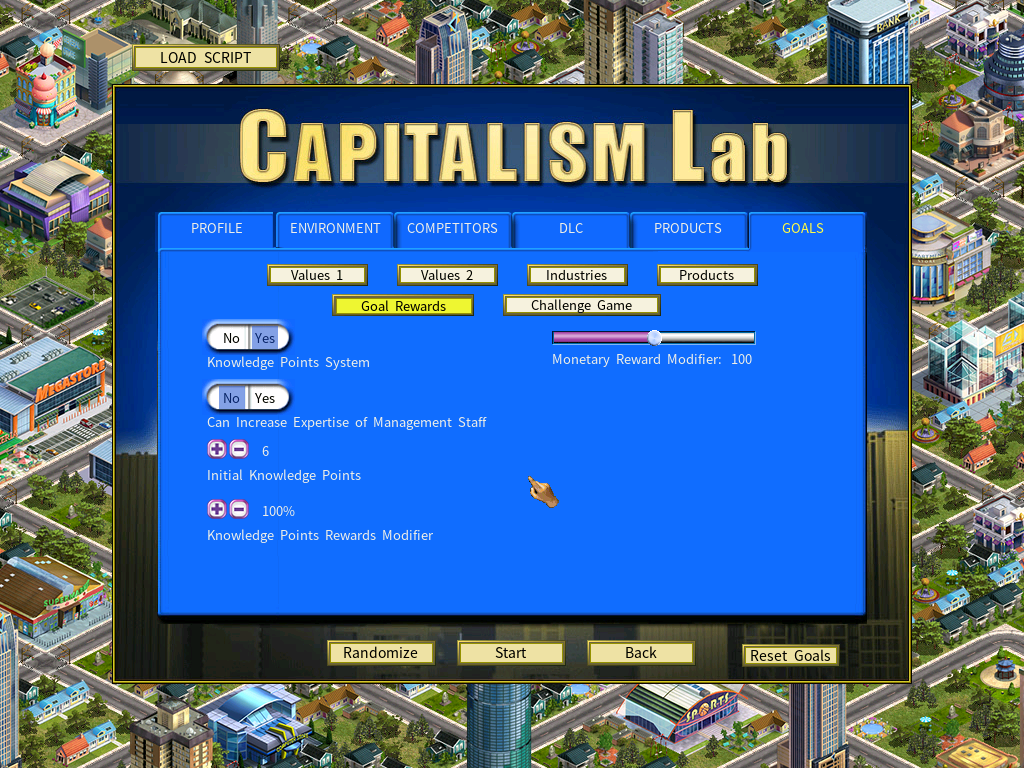
1. You now have the ability to turn off Knowledge Points entirely.
2. There is an option to use Knowledge Points to enhance the Expertise of your management team members. If this is disabled, then you can only use Knowledge Points to boost the Expertise of your player character.
3. You can set the initial amount of Knowledge Points at the beginning of a game.
4. The number of Knowledge Points earned upon achieving goals can be modified to your preference.
Enhancing Expertise Points
You have the ability to allocate Knowledge Points towards boosting the expertise of your player character. By investing your earned Knowledge Points, you can enhance your character’s skills and abilities, providing an advantage in various aspects of gameplay. This feature allows you to customize and develop your player character according to your preferred playstyle and strategies.
When the option “Can Increase Expertise of Management Staff” is enabled, you can directly enhance the capabilities of their leadership team, aligning managerial strengths more closely with the company’s strategic needs and goals.
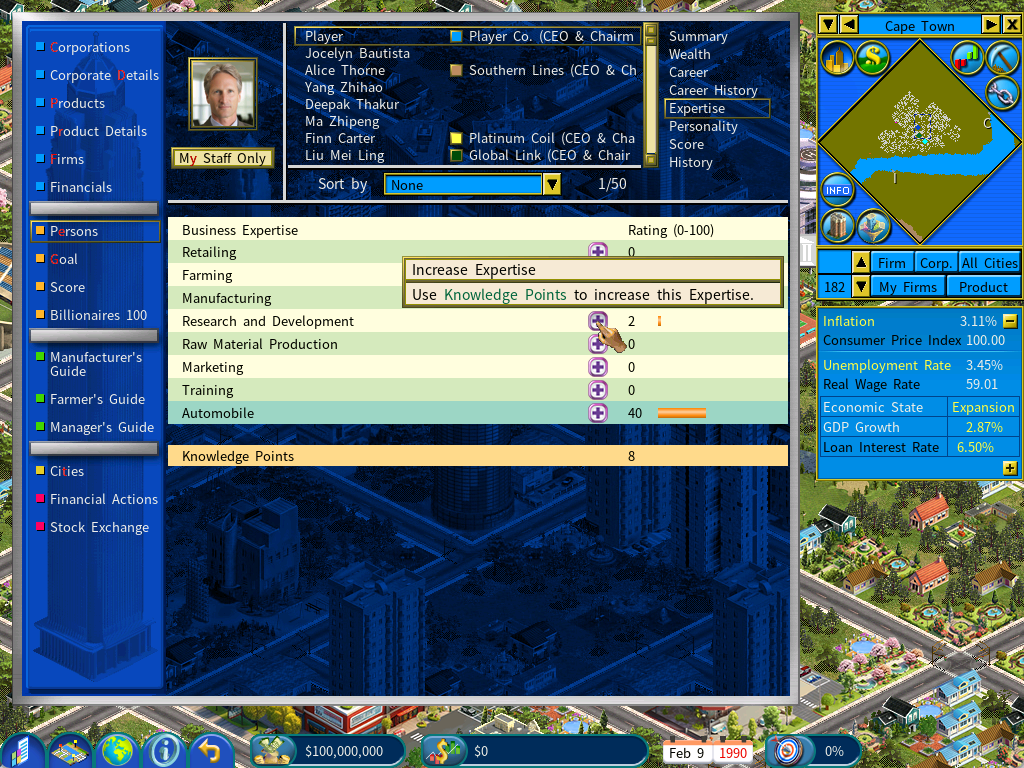
Establishing New Import Deals
In addition to enhancing executive expertise, Knowledge Points can also be utilized to establish new Import deals.
To add a new Import deal using your Knowledge Points, follow these steps:
1. Build an Import Company.
2. Click on the “Add Import” button.
3. Use the Manufacturer’s Guide to choose a product type that is not currently associated with an import deal. You can determine if a product type already has an import deal by checking for the presence of an Import icon adjacent to the product type name. If no Import icon is visible, it indicates that the product type is eligible for a new import deal using your Knowledge Points.

In this example screenshot, it shows that you have 10 Knowledge Points and it costs 3 Knowledge Points to establish a new import deal.
4. Now click the “Establish Import” button to expend Knowledge Points and make the product available for import.
Also see: Import Company
Establishing New Export Deals
Knowledge Points can also be utilized to establish new Export deals.
To add a new Export deal using your Knowledge Points, follow these steps:
1. Build an Export Company.

2. Click on the “Use Knowledge Points” button. The current number of available Knowledge Points is displayed above this button.

3. Choose a product type to create a new export deal. Please note that you have the flexibility to select either a semi-product or a raw material as the item to be exported. This feature allows you to diversify your export options and strategically choose products that align with your in-game business objectives.
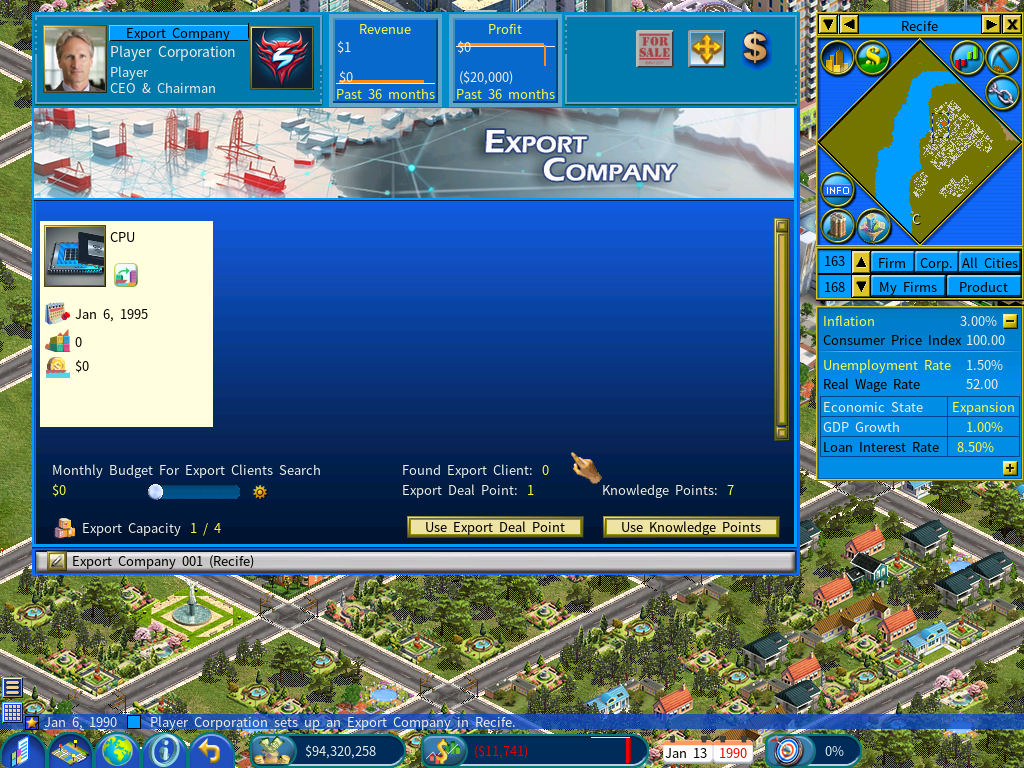
4. A new export deal for the chosen item has been created. By expanding your export portfolio using your Knowledge Points, you can potentially increase your profits and improve your overall gameplay experience.
Also see: Export Company
