Capitalism Lab Installation and Registration Instructions for Students of De La Salle University
1) Click here to download Capitalism Lab installer for DLSU and run it.
2) Click here to register a new Capitalism Lab account.
If your computer is a Mac: See The Guide On How to Run Capitalism Lab on Mac
If you encounter any issues running the game and need customer support, you may email us at info@enlight.com.
For students who need to purchase Capitalism Lab + 4 DLC bundle:
If you have not received a registration key for Capitalism Lab + 4 DLC bundle from your university staff and need to purchase one, you can purchase it from this link.
If you experience any issues with the payment through the link above, please email us at info@enlight.com, and we will gladly assist you.
Tips for Learning Capitalism Lab
1) Play the in-game tutorials. Each tutorial presents a key aspect of the game and can be completed in just 10-15 minutes. Afterward, you can apply what you’ve learned by playing the game and working towards the goals set in each tutorial. This approach ensures a smoother learning curve, making it easier and more enjoyable to learn and have fun with the game.
To play the tutorials, select New Game from the main menu.

Then select Tutorial.
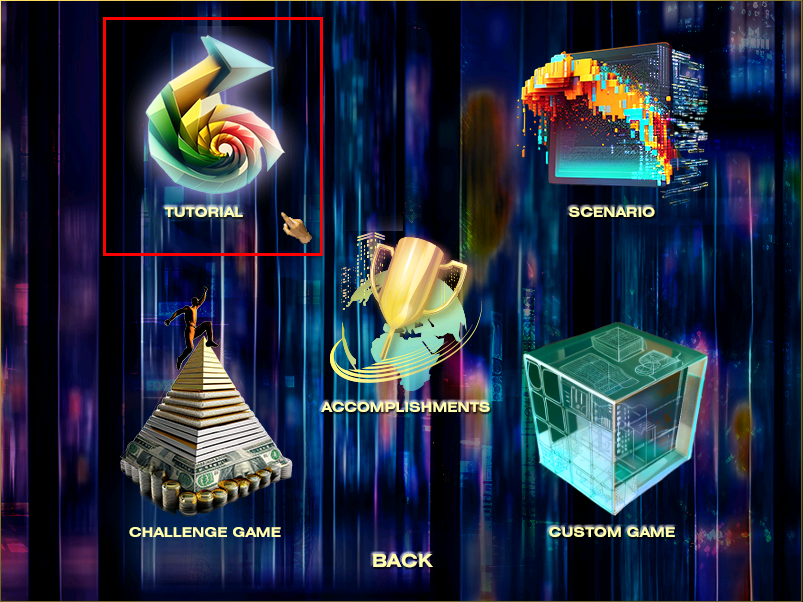
2) Watch videos of Capitalism Lab on Youtube which offer useful tips and insights on how to learn and play the game effectively. Click here to see the list of recommended videos.
3) Click here to join the Capitalism Lab Discord server where you can ask questions about Capitalism Lab and discuss with other Capitalism Lab players.
4) Join other Capitalism Lab communities for discussion:
Capitalism Lab Official Facebook Page
