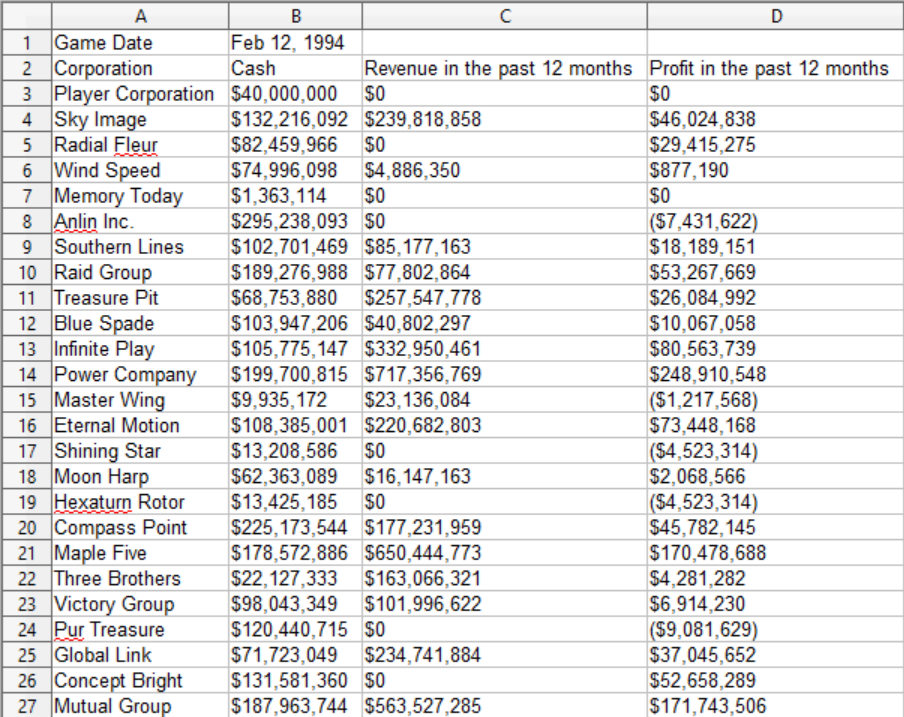Export to File
When the Banking and Finance DLC is enabled, you can export the corporate income statement, balance sheet and the corporation list to CVS files which are readable by Excel.
Export Balance Sheet
To do so, access the Corporation Details report and open the Balance Sheet page. Then click on the Export to File icon as shown in the following screenshot.
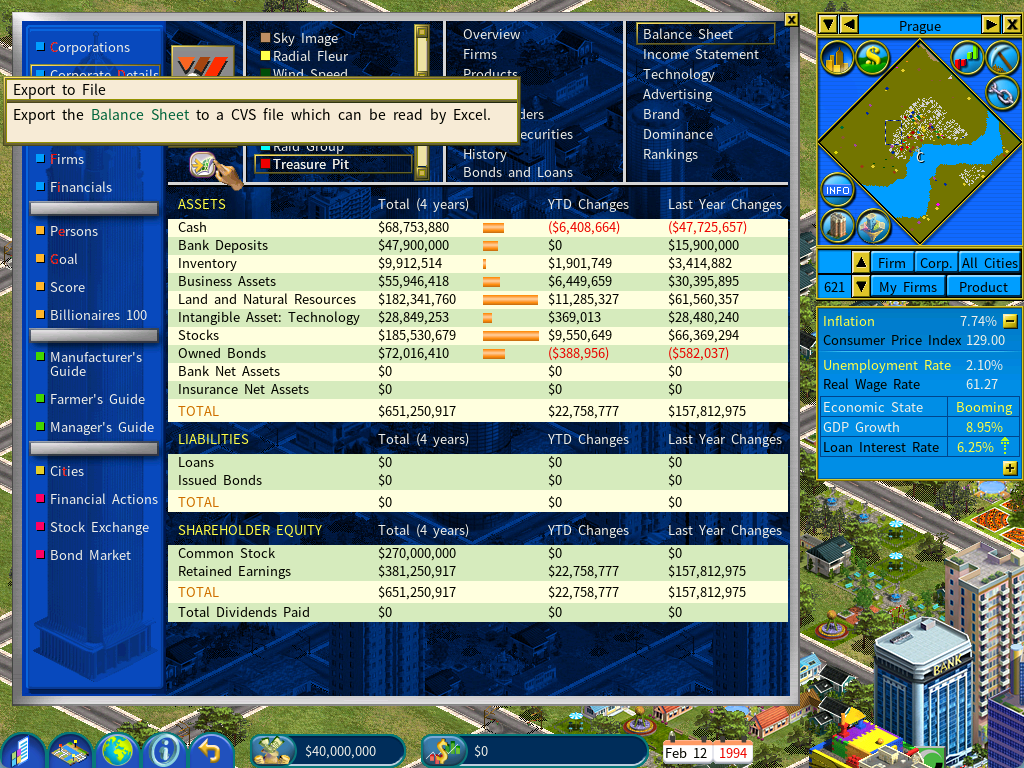
Now you can use Excel or OpenOffice to open the exported CVS file.
OpenOffice can be downloaded for free from https://www.openoffice.org/
On OpenOffice’s import screen, select Separated by “Semicolon”, as shown below.
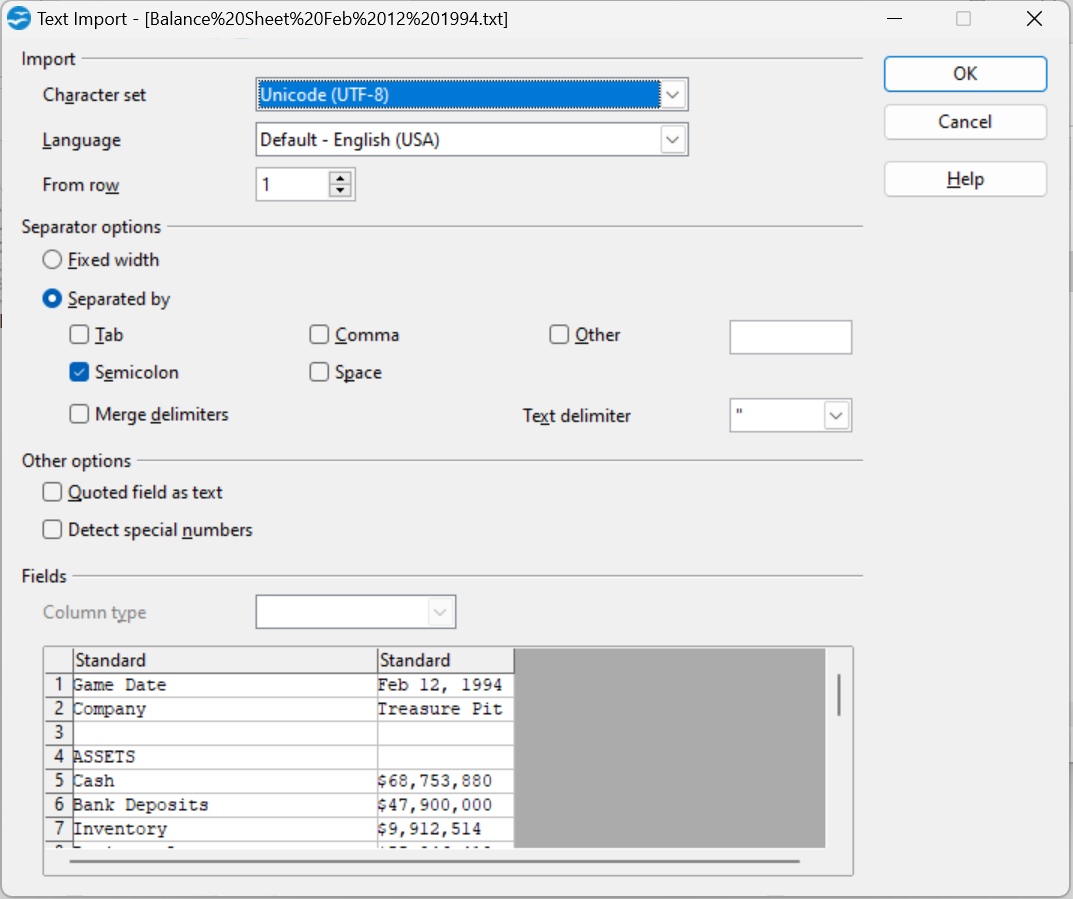
The imported spreadsheet will look like the following.
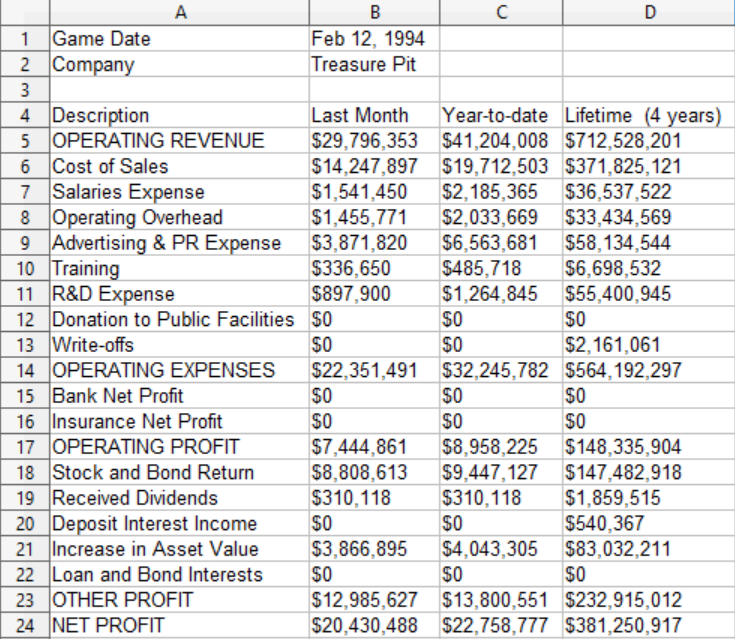
Export Income Statement
Likewise, to export the Income Statement, open the Income Statement page and click on the Export to File icon.

Here is an example of an exported income statement.
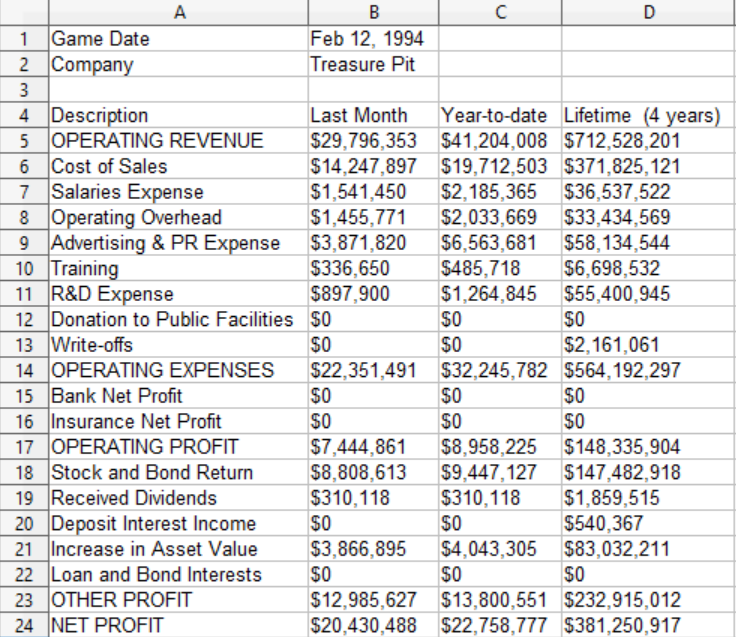
Export The List of Corporations
You can also export the current list of corporations by opening on the Corporations report and clicking on the Export to File icon, as shown below.