Taking out Loans from Banks
In the Banking and Finance DLC, there is no longer a central bank to meet all your lending needs. Bank loans are simulated in greater details.
You must borrow from commercial banks operated by corporations. Each may offer you a different credit limit and interest rate.
If you corporation possesses a bank, you can even borrow from your own bank.
Borrowing a Loan
Open the Financial Actions screen from the Information Center (hot key: F11), and select [Borrow/Replay Loan].
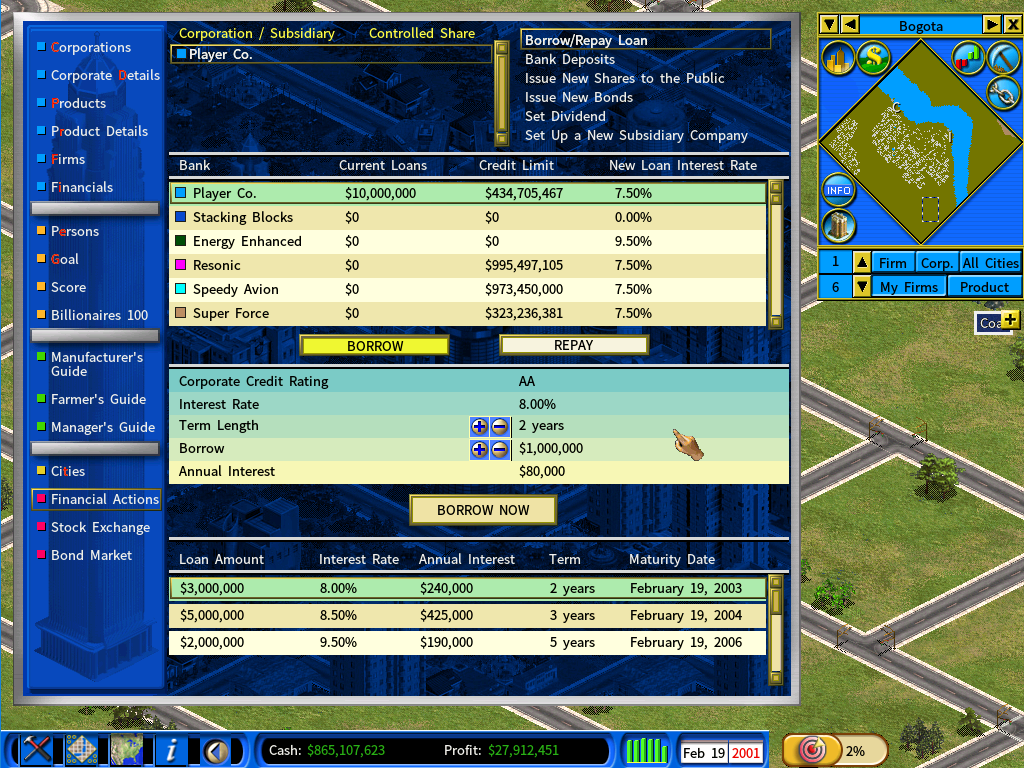
First select from a list of banks to borrow a loan from, which may include a bank under your corporate group. Then set the loan amount and the term length of the loan.
Please note that a loan with a longer term length will have a higher interest rate.
You may take out multiple loans from a bank as long as your credit limit at the bank is still positive.
Repaying a Loan
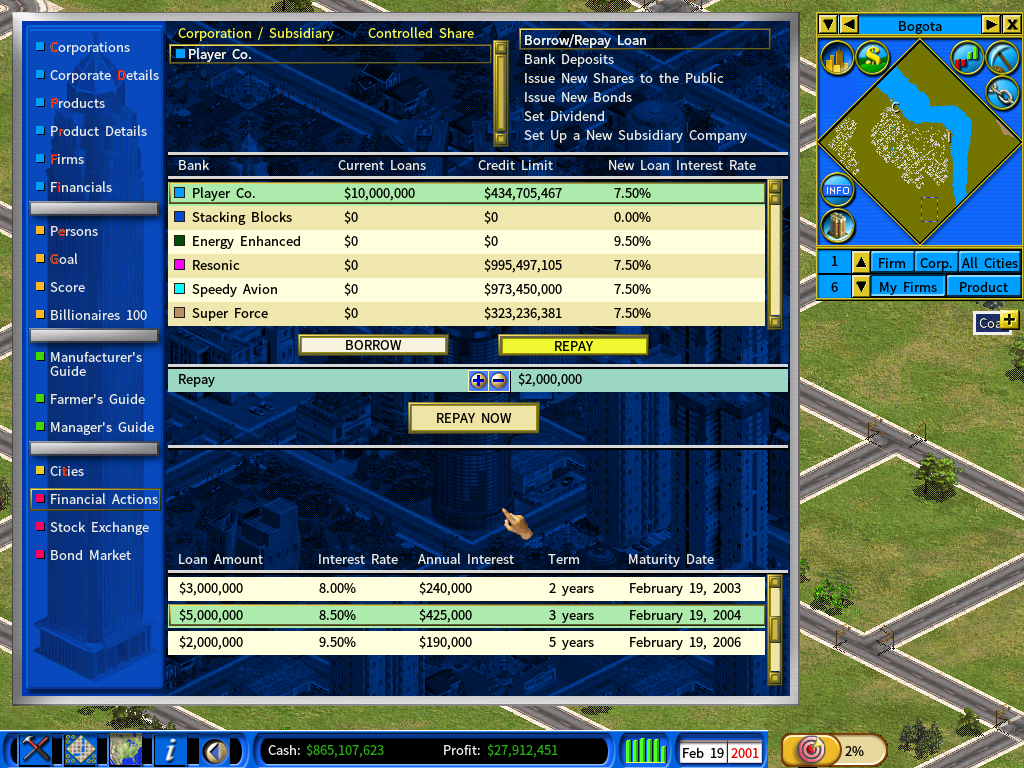
On the bank list, see the column “Current Loans” for those banks that you have taken out loans from. At the bottom of the screen, you will see a list of loans you have at the selected bank.
To repay a loan, select a loan from the list, then set the repayment amount, and click the [Repay Now] button.
Return to Banking and Finance DLC Main Page