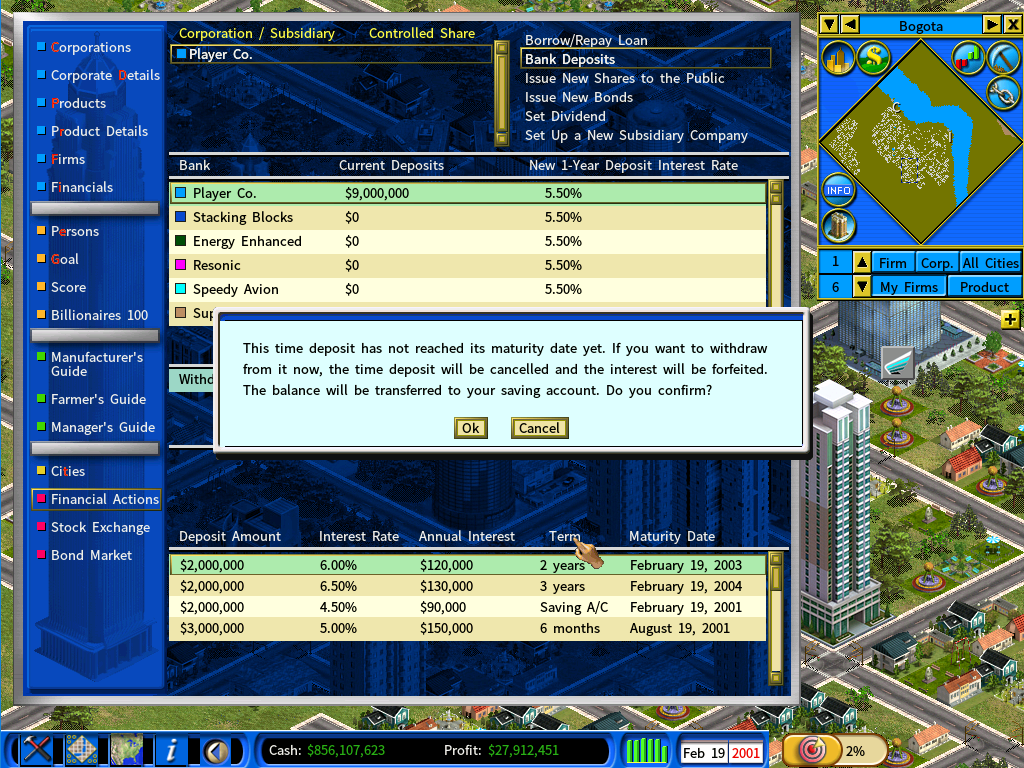Depositing your Money into Banks to Earn Interests
To make a bank deposit, access the “Financial Actions” page from the Information Center (hot key: F11). Then select “Bank Deposits” at the top-right of the interface.
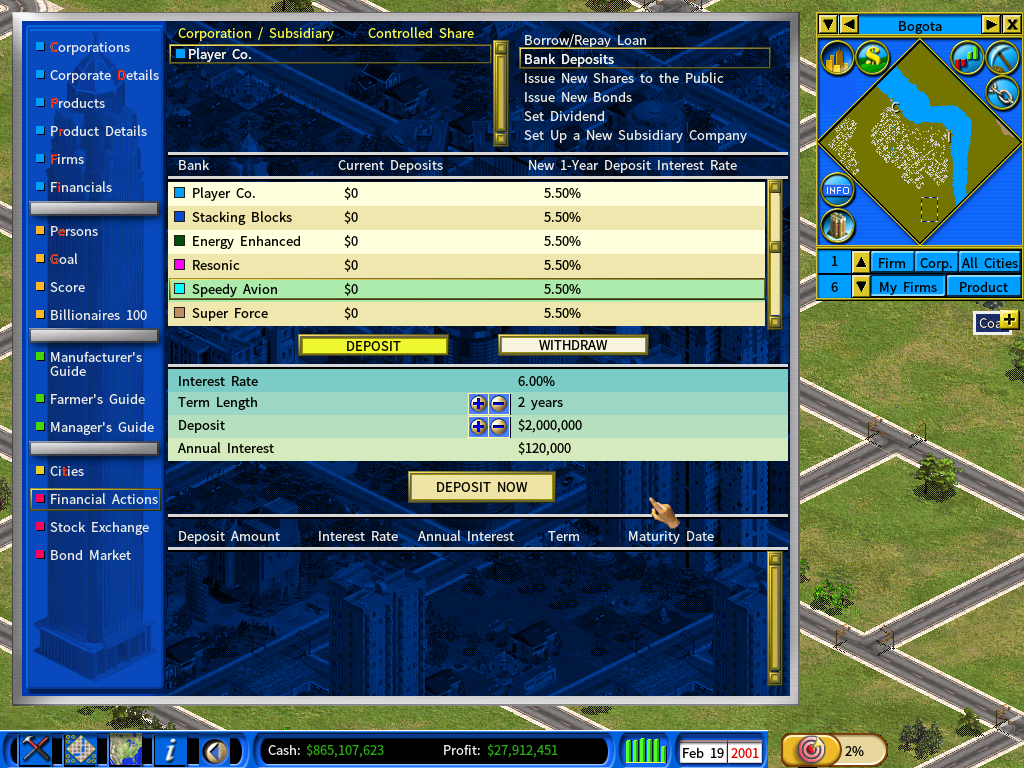
You will see a list of banks that you could deposit money into. In the example shown in the above screenshot, the list includes your own bank “The Player Co. Bank”.

You may make a time deposit with a specific date of maturity for a higher interest rate, or just deposit your money into the normal saving account “Saving A/C” with no fixed term.
Withdrawing Money
To withdraw money from your bank account, click the “Withdraw” button and set the amount to be withdrawn.
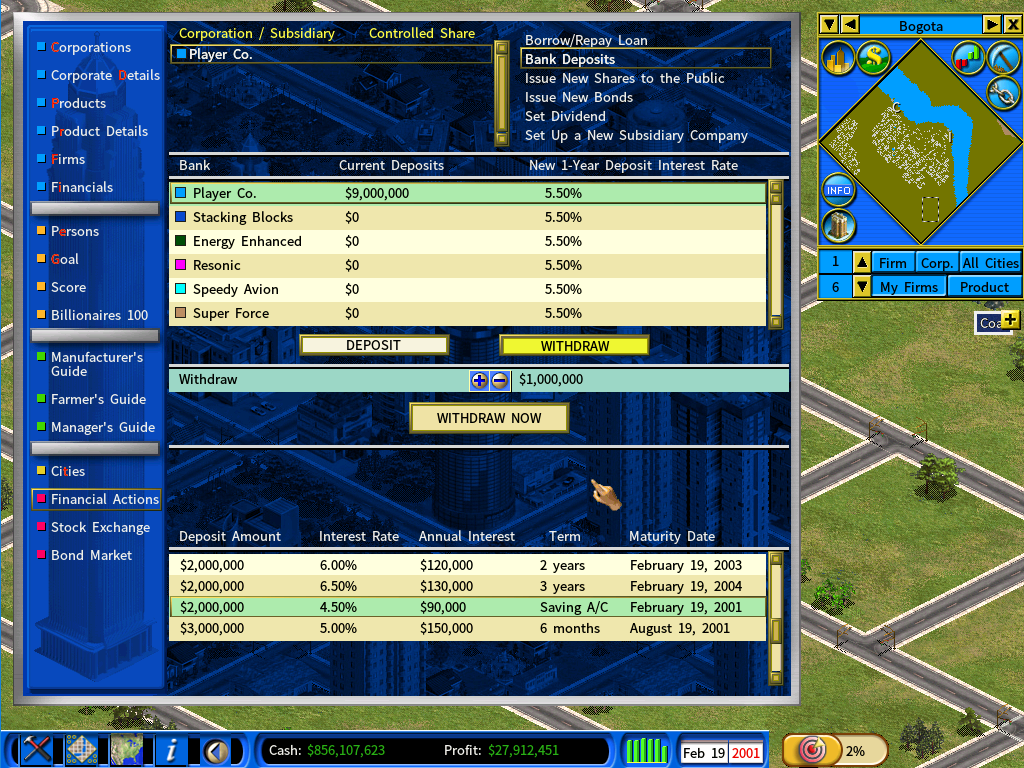
If you withdraw from a time deposit prior to its date of maturity, the interest will be forfeited. The bank will request your confirmation before cancelling the time deposit, as shown in the following screenshot.
Personal Deposits
Your main player character can deposit money into a bank too. To do so, open the Person report, select the Wealth page, then click on the [Bank Deposits] button.