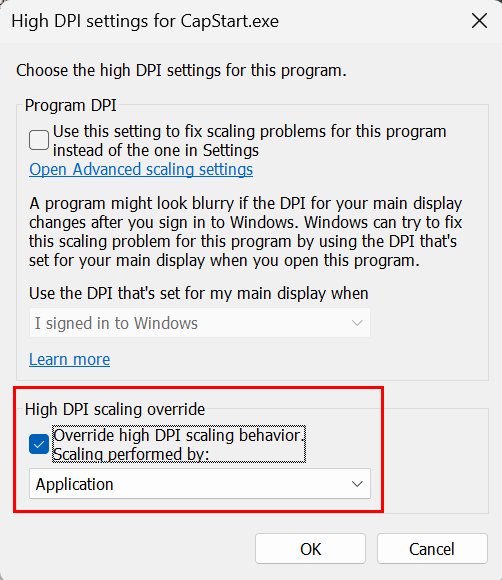Please try the following solution:
1) Right-click on the Capitalism Lab icon to open the properties window.2) Select the “Compatibility” tab of the properties window.
Enable “Run this program in compatibility mode for:”
Then choose “Windows XP (Service Pack 3)”
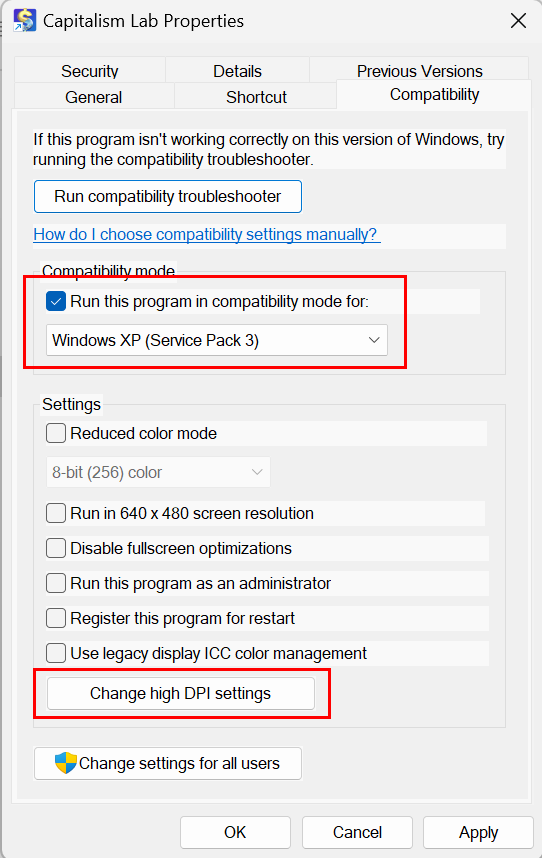
3) Click the [Change high DPI settings] button.
4) Then enable “Override high DPI scaling behavior. Scaling performed by:”